How to Easily Automate Website Testing - Selenium and Webdriver
2019-07-18 | 283 words
After every major change in a project, or even with every release, it is advisable to test the basic functionality of the application. End-to-End testing directly in the browser is one of the options and, in my opinion, it’s fun.
End-to-end testing is a methodology used to test whether the flow of an application is performing as designed from start to finish.
What will we need?
- Selenium Standalone Server - A Java application for browser testing.
- Facebook PHP Webdriver - A PHP library with which we will write tests. I recommend checking out their Wiki.
- ChromeDriver - The driver with which we will control Chrome.
We will download Facebook Webdriver via composer, and we will download Selenium and ChromeDriver in the usual way. Our folder will look like this:
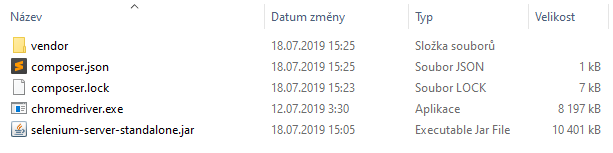
Writing the Test
We will create a file called test.php, which may look something like this:
<?php
use Facebook\\WebDriver\\Remote\\RemoteWebDriver;
use Facebook\\WebDriver\\Remote\\DesiredCapabilities;
use Facebook\\WebDriver\\Chrome\\ChromeOptions;
use Facebook\\WebDriver\\WebDriverDimension;
use Facebook\\WebDriver\\WebDriverBy;
use Facebook\\WebDriver\\WebDriverExpectedCondition;
require\_once 'vendor/autoload.php';
// config
$host = 'http://localhost:4444/wd/hub';
$options = new ChromeOptions();
$options->setExperimentalOption('prefs', \['download.default\_directory' => 'c:/temp'\]);
$capabilities = DesiredCapabilities::chrome();
$capabilities->setCapability(ChromeOptions::CAPABILITY, $options);
// create driver and resize window
$driver = RemoteWebDriver::create($host, $capabilities, 5000);
$driver->manage()->window()->setSize(new WebDriverDimension(1360, 768));
// start testing this URL
$driver->navigate()->to("https://www.skoula.cz/");
// click on some element
$driver->findElement(WebDriverBy::cssSelector('.menu-item-1233 a'))->click();
// check URL if we are there already
$driver->wait(5, 500)->until(
WebDriverExpectedCondition::urlContains('projekty')
);
// is there some element?
if ($driver->findElements(WebDriverBy::className('entry-title'))) {
echo "ok";
} else {
echo "ko";
}
How Does Testing Work?
- First, we start the Selenium Server - just run the downloaded .jar file.
- Then we run our test.php - either in the browser or via the console.
You can see what it looks like in practice in this video. It’s not sped up :)